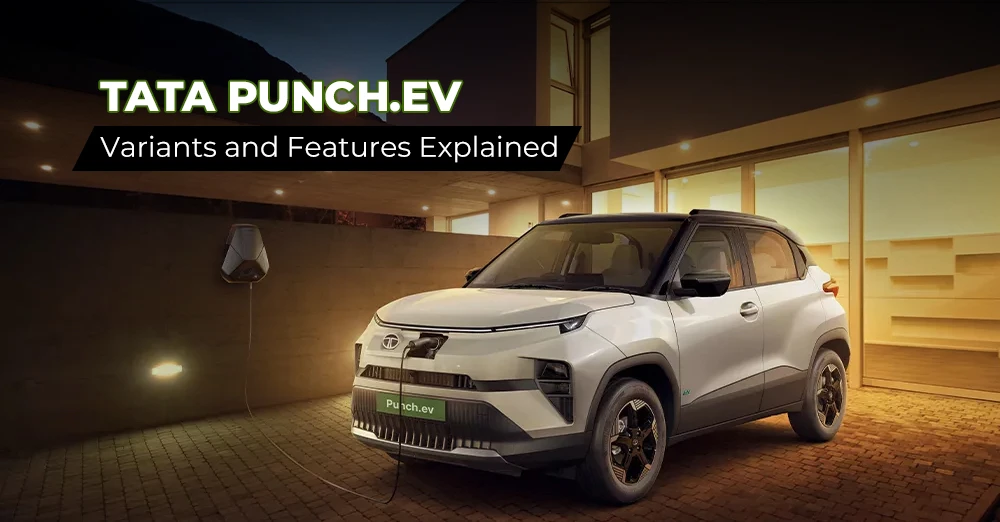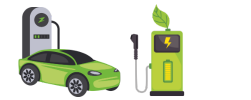Knowing how to check Tata EV battery health at home is important for every Tata EV owner. Regular battery checks help ensure optimal performance, extend battery life, and avoid unexpected issues. Maintaining your battery’s health not only saves you money but also improves your EV’s efficiency and range.
Importance of Battery Health for Performance and Longevity
The battery is the core of your Tata EV, and its health impacts the vehicle’s overall performance. A well-maintained battery ensures smooth driving, longer range, and fewer costly repairs.
Tools and Methods for At-Home Battery Health Assessment
There are simple ways to check your Tata EV’s battery health at home. You can use the vehicle’s built-in diagnostics, monitor charging patterns, or invest in an OBD2 scanner for more detailed readings. These methods help you stay proactive about your EV battery’s condition without the need for frequent professional check-ups.
Understanding Tata EV Battery Health
When learning how to check Tata EV battery health at home, it’s essential to grasp two key concepts: State of Health (SoH) and State of Charge (SoC). State of Health (SoH) indicates the overall condition of your battery, reflecting how much of its original capacity remains after extended use. State of Charge (SoC), on the other hand, tells you how much charge is currently in the battery, much like the fuel gauge in traditional vehicles.
Your EV’s battery health directly impacts its driving range. If you want to understand the real-world mileage and battery performance of the Tata Punch EV, check out our detailed analysis on Tata Punch EV Range 2025 – Real-World Mileage & Battery Test.”
Both metrics are crucial in understanding the health of your Tata EV battery. Several factors can influence battery degradation, including charging habits, temperature fluctuations, and driving conditions. For instance, frequently using fast charging or exposing your battery to extreme heat or cold can speed up wear.
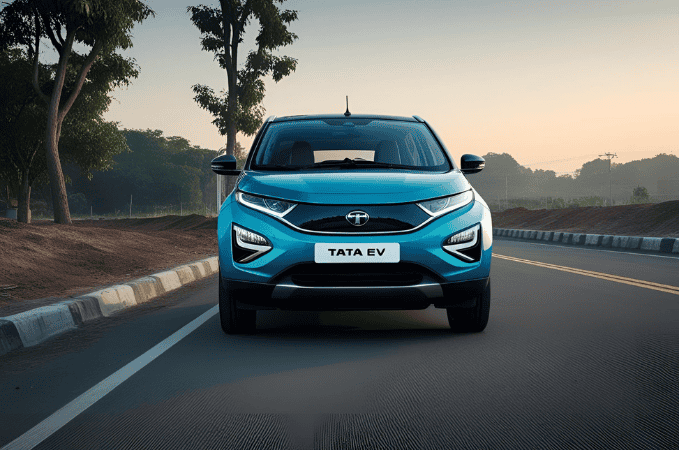
Over time, you may notice a reduction in battery capacity, meaning your Tata EV will struggle to hold a full charge, ultimately affecting Tata EV battery performance. Properly understanding these factors is essential when checking Tata EV battery health at home, as it helps you make informed decisions to maintain your vehicle’s efficiency and extend the life of your battery.
As Tata expands its EV lineup, many buyers are excited about upcoming models. If you’re interested in the latest features, range, and pricing details of the upcoming Tata Harrier EV, check out our in-depth guide on Tata Harrier EV – Launch Date, Price, Range, Specifications & Interior.
Why Checking Tata EV Battery Health at Home is Important
Knowing how to check Tata EV battery health at home is vital for maintaining the performance and range of your vehicle. Regularly monitoring your Tata EV’s battery health ensures you can catch any signs of deterioration early, preventing sudden issues that might affect your daily driving.
With the rising demand for electric vehicles, Tata Motors is set to launch several new EV models in India. If you’re curious about the latest upcoming Tata electric cars, check out our detailed guide on Upcoming Tata EV Cars in India – New Tata Electric Cars Launching Soon.
A healthy battery ensures consistent performance, meaning your EV will retain its expected range and power delivery. If the battery begins to degrade, you might notice signs such as a reduced driving range, slower charging, or fluctuating power output.
Manufacturers of Tata EVs recommend regular monitoring of battery health and following best practices to extend battery life, such as avoiding excessive fast charging and ensuring the vehicle operates within optimal temperature ranges.

By checking Tata EV battery health at home, you can keep track of your battery’s condition and make adjustments to improve or maintain Tata EV battery performance. Proactive care will help prevent costly repairs and ensure your vehicle continues to perform at its best.
Simple Steps to Check Tata EV Battery Health at Home
Knowing how to check Tata EV battery health at home is essential for maintaining your vehicle’s battery and ensuring it continues to deliver top performance. There are several simple steps you can take to monitor your Tata EV battery’s health and address any potential issues before they become major problems.
Using the Vehicle’s Built-in Diagnostics
The Tata EV dashboard battery check is the first step in understanding your battery’s health. By accessing the Tata EV battery management system, you can easily monitor important metrics, such as the State of Health (SoH) and State of Charge (SoC). These diagnostics will provide real-time information and alerts, helping you identify any potential problems early.
Monitoring Charging and Discharging Patterns
One of the easiest ways to maintain your Tata EV battery is by following the best practices for Tata EV battery charging. Avoid overcharging and deep discharging, as both can lead to faster degradation. Pay attention to the optimal charging cycle and the differences between fast charging vs slow charging. Overusing fast charging can generate more heat, which negatively impacts battery health over time.
Using an OBD2 Scanner for a Detailed Report
For a more detailed analysis of your Tata EV battery’s health, use an OBD2 scanner. This tool can help you check your battery’s condition by providing specific data on voltage, temperature, and other vital metrics. By using a Tata EV OBD2 scanner, you can get a clearer picture of your battery’s performance, helping you identify any issues before they affect your driving experience.
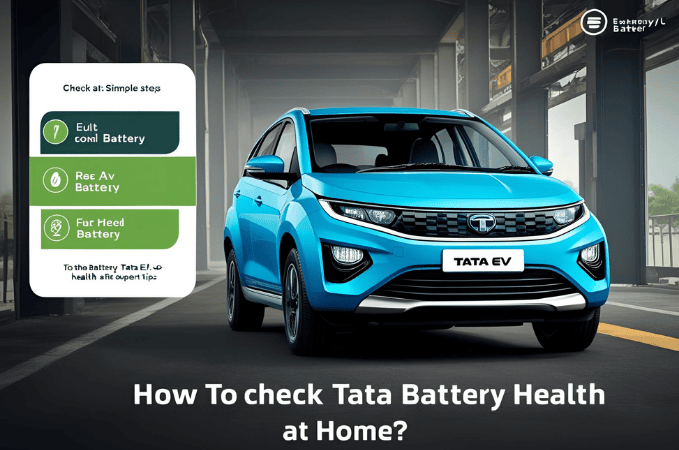
Checking Voltage and Temperature Manually
Checking the Tata EV battery voltage is another straightforward method to assess your battery’s health. Using a multimeter, you can measure the battery’s voltage to ensure it’s operating properly. Along with that, monitoring the Tata EV battery temperature is key to preventing overheating. Extreme temperatures can significantly impact battery health, so make sure your EV battery stays within optimal temperature ranges.
Conducting a Range Test
Performing a Tata EV battery performance test is a practical way to evaluate your battery’s health. Compare the real-world driving range with the manufacturer’s specifications. If there is a noticeable decline in range, it could be a sign that your battery is losing efficiency. Keeping track of battery efficiency monitoring will help you stay ahead of any performance issues.
By following these steps, you’ll be able to confidently answer how to check Tata EV battery health at home, ensuring that your vehicle performs well and lasts longer.
Expert Tips for Maintaining Tata EV Battery Health
Knowing how to check Tata EV battery health at home is just the first step in maintaining your vehicle’s battery. To ensure long-lasting performance, there are several expert tips to follow that will help you keep your Tata EV battery in optimal condition.
Adopt Proper Charging Practices
One of the most important factors in Tata EV battery maintenance is your charging habits. Avoid frequent fast charging as it can generate heat, which leads to faster battery degradation. Instead, try to keep the charge level between 20% and 80%, which is the sweet spot for Tata EV battery life improvement.
By following these best practices, you can significantly prolong EV battery life and maintain the battery’s health over time. Regularly checking how to check Tata EV battery health at home will help you monitor your charging habits and ensure you’re not inadvertently causing any damage to the battery.
Temperature Management
Extreme weather conditions can significantly affect your Tata EV battery’s performance. Hot and cold weather can cause the battery to overheat or freeze, which may result in permanent damage. That’s why it’s essential to understand how temperature affects Tata EV battery health.
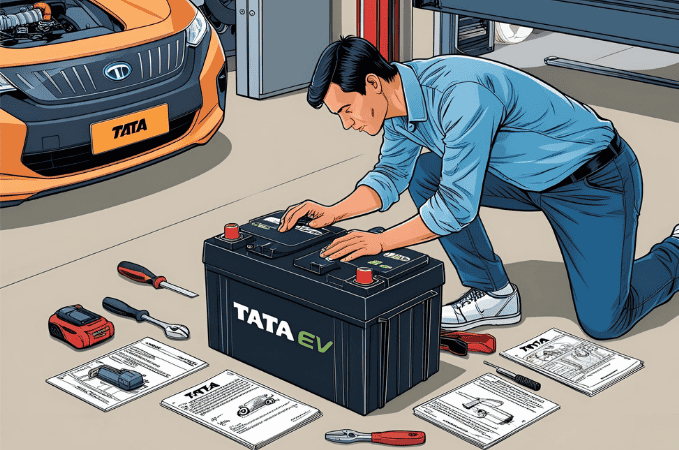
To avoid this, always ensure that your vehicle is stored in a cool, dry place, and try to operate it within the optimal temperature range for your battery. Regularly checking how to check Tata EV battery health at home will help you identify any signs of Tata EV battery overheating early on, preventing long-term damage from extreme temperatures.
Keep Tata EV Software Updated
Keeping your Tata EV’s software up-to-date is another crucial step in Tata EV battery optimization. Firmware updates play a vital role in improving the battery management system (BMS), which ensures that your battery operates at peak efficiency.
These updates also help optimize the way the battery charges and discharges, improving overall battery longevity. So, it’s important to stay on top of Tata EV software updates to ensure your battery remains in great shape. If you’re wondering how to check Tata EV battery health at home, keep an eye on software updates, as they can help improve the performance and lifespan of your battery.
By following these expert tips, you can effectively maintain your Tata EV battery’s health, ensuring it performs efficiently and lasts longer.
Common Mistakes That Affect Tata EV Battery Health
Understanding how to check Tata EV battery health at home helps you avoid common mistakes that can lead to Tata EV battery degradation. One common mistake is over-relying on fast charging. While it’s convenient, fast charging generates more heat, which can lead to EV battery overheating and reduced battery life over time.
Another mistake is frequently draining the battery to 0% or keeping it at 100% for extended periods. Both of these habits stress the battery and shorten its lifespan. It’s important to maintain a balanced charge level, ideally between 20% and 80%, to maximize battery health.

Ignoring manufacturer-recommended maintenance and software updates can also lead to Tata EV battery issues. Regular updates optimize the battery management system (BMS) and ensure that the vehicle operates at peak efficiency. Additionally, not following proper EV storage guidelines for long-term parking can cause unnecessary strain on the battery.
When parking your Tata EV for long periods, it’s crucial to store it in a cool, dry environment, away from extreme temperatures. By regularly checking how to check Tata EV battery health at home, you can spot these issues early and take preventive measures to avoid long-term damage to your battery.
When to Seek Professional Help for Tata EV Battery Issues?
While regularly checking how to check Tata EV battery health at home can help you maintain your battery, there are times when professional help is necessary. If you notice a significant drop in range or performance, or if your battery is frequently overheating, it might be time to seek professional diagnosis.
In such cases, Tata Motors offers expert Tata EV battery service options through certified service centers. These centers can provide comprehensive health checks, ensuring your battery is functioning as it should.
If your battery is underperforming or showing signs of failure, you might also need to explore Tata EV battery replacement cost and warranty options. Depending on the warranty coverage, some issues may be covered, while others might require a paid service. If you’re unsure about your battery’s condition, visiting a certified Tata EV service center is the best course of action to ensure your vehicle stays in top shape.
Popular FAQs on Tata EV Battery Health
How often should I check my Tata EV’s battery health?
You should perform how to check Tata EV battery health at home at least once a month to monitor battery performance and identify potential issues early. Additionally, an annual professional assessment at a Tata Motors service center is recommended for a detailed health check.
Can I improve my Tata EV’s battery health through specific driving habits?
Yes, maintaining good driving habits can improve battery life. Avoid aggressive acceleration, harsh braking, and excessive use of regenerative braking. Smooth and steady driving helps in preserving battery efficiency. Regularly practicing how to check Tata EV battery health at home ensures that these habits are working effectively.
What should I do if I notice a sudden decline in battery performance?
If you notice a drop in performance, start by conducting how to check Tata EV battery health at home using built-in diagnostics, an OBD2 scanner, or a manual range test. Check if the battery management system (BMS) software is updated, and if the issue persists, visit a Tata Motors service center for a professional inspection.
Does fast charging damage Tata EV batteries?
Yes, frequent fast charging generates excess heat, which accelerates battery degradation over time. It is best to rely on slow charging for daily use and reserve fast charging for long trips. Regularly following how to check Tata EV battery health at home helps in tracking battery performance and preventing potential overheating issues.
What is the ideal charging percentage for Tata EV battery health?
To extend battery life, it is best to maintain the charge level between 20% and 80%. Avoid charging the battery to 100% frequently or letting it drain to 0%. Sticking to this range while following how to check Tata EV battery health at home ensures better long-term battery health.
Conclusion
Understanding how to check Tata EV battery health at home is key to maintaining battery efficiency and avoiding unexpected performance issues. Checking the battery’s health regularly using built-in diagnostics, an OBD2 scanner, and tracking range tests ensures that potential problems are detected early.
Following proper charging habits, avoiding battery stress, and keeping the Tata EV’s software updated also play a crucial role. Using the right tools and methods makes how to check Tata EV battery health at home simple and effective. While regular monitoring is beneficial, scheduling a professional battery assessment once a year provides a more comprehensive check.
If you notice a sudden drop in battery performance or reduced range, consult a Tata Motors service center for expert assistance. By making how to check Tata EV battery health at home a routine practice, you can enhance battery longevity, optimize vehicle performance, and avoid costly repairs in the long run.